-
Posts
614 -
Joined
-
Last visited
-
Days Won
2
Posts posted by vector
-
-
yeah old news is old. i think maybe at first with low res games might be ok but this type of thing really wont catch on big till every one has high speed fiber or faster to their homes.
-
Thanks a lot dimitar!
Yeah, I already found some alternatives that are supported by my router and will check those out along with the ones you suggested.
This whole issue I'm having is in my "college apartment", at home I have a WRT54GL which I believe supports dd-wrt quite well.
Which Linksys router model are you using?
Do you (or any of you guys around here) believe that dd-wrt is the best solution as far as replacing firmwares goes, or is it a matter of needs and personal opinions as well since I haven't used a "custom" firmware before?
Thanks a lot!
personally dd-wrt is my favorite, i use it on almost all of my routers, i have a few wrt54g variants a wrt 300N and another one that i cant remember. as well as all my neighbors are now running dd-wrt unknowingly now. ;) ive tried tomato and its "ok" and my last favorite of the three is open wrt. either way yo ugo youll have access to a shit load more features that the linksys firmware locks out. and dd-wrt sports some cool new moves with the wi-viz app.
-
Also, Vector has some legit porn in his lagg account. Get it before he deletes it!
haha indeed
-
-
ok so i see a lot of people posting questions about how to improve the range/signal/speed etc of their laptops internal card or which card to get. so heres a few pics i posted as an example, the camera is charging so ill post more later.
heres a couple of mini pci express wireless cards the internal cards will use U.fl connectors for the antennas mimo a/b/g/n dual band cards will have 3 connectors while the b/g or a/b/g cards typically only have two in this pic ive shown both, and next to them are two different antenna options you can choose from. the first on top are flexible 3dbi dipole antennas that you can use internally and they flex to fit inside your laptop case. the second is U.fl to rp-sma pigtails, these are very useful for attaching any type of external antennas you'd like to your internal card. most internal cards have just a small panel on the bottom that gives you access to the card, i just drill 3 tiny holes and run the pigtails through.
"some" of the things i would take with me when i go wardriving are here few different wireless cards gps receivers and acouple laptops.
ubiquiti has very nice wireless gear. theyre kinda pricey but i have the ubiquiti sr71 usb card, the srx 300, the new sr71x card that came out and ive built a couple routers with thier router station board and a couple xr2 mini pci cards. most of if not all of thier products feature an atheros chipset of some type, i would also check out oxfordtec.com for internal wireless cards. i have a few of thier sparklan a/b/g/n atheros cards and am very happy with their performance. and sparklan provides great wireless management apps for thier cards.
-
Guys, the WoL works with a MAC address alone when you're using it on the same LAN. I'm trying to use it over the internet so I have to send the packed to the IP address of the router so it can reach my network (as I already stated in my previous post). The packet itself contains the MAC address of the computer I'm trying to WoL.
As I read some stuff around, it turns out that the problem is probably caused from the fact that this packet needs to be broadcasted in my network and whichever NIC recognizes the MAC address wakes up. Now, probably, the router doesn't want to broadcast this packet since it may assume it's some sort of DoS attack.
Workarounds? Possible solutions? IDK.
ok i see what youre saying. in the routers config there should be wol options so that it can send the packet to specific macs or im not sure how its done as each router is different to setup i usually use this on my dd-wrt firmware routers and is pretty simple to setup. in some cases you might have to make your own magic packet and give it to the router. maybe depending on the options have to set static ip's for the computers on your lan.
-
you mean it should be sent to the mac address right?
lol yes nice catch there thx. just to clarify IT SHOULD BE SENT TO THE MAC ADDRESS.
-
I'll cut the long story short by saying that my NIC and BIOS are configured to accept WoL. I also confirmed this since WoL works when I send the Magic Packet from another computer on the same LAN.
Problem is that my main idea/need is to power my pc on through the internet.
I was of course supposed to port forward UTP port 7 or 9 or whichever (as seen from various sources online) to allow the magic packet sent through the internet to reach the "inside" of my network. As I understood, the packet needs to be forwarded to the broadcast address of the network since a powered off computer doesn't actually have an IP.
Now, my Linksys doesn't allow me to port forward to an IP ending with *.*.*.255 since it can only accept 1-254. I saw various "fixes" to this online but I decided to take a different road. I just changed the subnet of my network to 255.255.255.128 instead of the old 255.255.255.0. This makes x.x.x.127 my broadcast address and I can port forward to it, which i did.
However, although I believe everything is set up correctly, the packet just doesn't reach the computer in question.
Oh yeah, I also have a dyndns account pointing to the WAN IP of the router so the dynamic IP is not a problem. Anyway, this doesn't work even if I use the actuall IP instead of the DNS entry.
I'm just wondering if anyone out there successfully implemented WoL over the net and can maybe shed some light on my situation because I tried most of the things good ol' google recommended.
Thanks in advance!
ok the magic packet should be sent to the mac address of the computer you want to wake not the actual ip address. so you can leave your subnet at the 255.255.255.0 and set the mac address of the computers nic that you want to wake. on port 7
-
-
-
i use macmakeup as well in windows vista and it works fine. after you change the mac address of your wireless nic are you disabling it then re enabling it in the device manager? your wireless card wont reflect the changes unless you power cycle it.
-
im just curious if you even tried looking for this info on the aircrack-ng site?
-
look around a bit theres like 1300 or so threads about this exact same thing.
-
is this what you want to see? lol you thought i was lying about the passes being transmitted in plain text or what? :P
heres an example of emails getting pwt over pop3 also
and really im sure if you like an application youll find a way to get it at a huuge discount ;) but if youd rather dick around all day with different OS's, figuring out which drivers i need, how to use these clunky ugly limited applications then thats your choice, but i just thought i'd let you know that theres much better, and much easier to use solutions out there.
-
lol no myspace logins are not encrypted, theyre transmitted in plain text iva had lots of fun with peoples accounts just out of sheer boredom. its fun to snoop on the neighbors and to read their emails and maybe send some "hey im really gay" IM's to their facebook friends, but other than that honestly you find nothing but garbage when you snoop other peoples traffic, crap like jdate.com logins, aim yahoo and icq chats, boring ass emails and spam, myspace logins for sure, anti virus updates, retarted ass google searches, and i do mean fucking retarded its amazing what some people will type into the google search box, they talk to it as if theyre asking a person a question. so unless youre actually going to go somewhere and pwn some interesting shit prepare for the novelty to wear off quickly.
now all that being said i use a couple of programs that would make your arp spoofing, port mirroring, traffic sniffin, snooping nosy life a hell of a lot easier. the first one and one of my favorites is net resident from tamosoft.com, the second is more for wireless security auditing and will allow you to capture encrypted and unencrypted network traffic, inject custom made packets, crack wep and deauth wireless clients, decrypt wireless packets and reconstruct them on the fly in real time, and also supports a wide variety of packet capture types that you can import from other wireless applications for example .cap files from airodump or cain or airopeek or wireshark can be imported, packets reconstructed and a shitload of other options. you can also move netresident logs into commview and vice versa. anyways you can read the infos on it it will save me a lot of type.
heres a series of lopics from poor old joe and his iphone issues. i decided to be an ass and filtered his iphone off of his own wireless router then watched as he asked google fail questions to try and figure out what was wrong.
joes iphone
joes computer
andjoe asking for halp
-
ok are you talking about trying to connect the cell phone directly to the fon or are you wanting to know how to share the internet connection through windows ICS? also what phone is it exactly and what mobile os are you using?
-
old story is very old.
-
Two things you could try. One, get the MAC address of the router, and then make your pc that same MAC address, then connect to the network without the router and see what traffic goes back and forth. This might be difficult depending on your knowledge of how to change it, but you can do this easily in Linux, or through your wifi card in windows. Ethernet cards in windows can be changed, but would require you to either edit the registry or use a thrid party app, both of which are not the most desired method.
its actually very easy to change the mac address of your wireless nic or your ethernet nic in windows and dosnt require any registry modifications at all, this dosnt work on all chipsets but it works on most. a few are ralink, broadcom, atheros, and realtek depending on the driver. you just go into the advanced configuration of your network adapter and change the mac. its usually listed as network address or locally administered mac address.
-
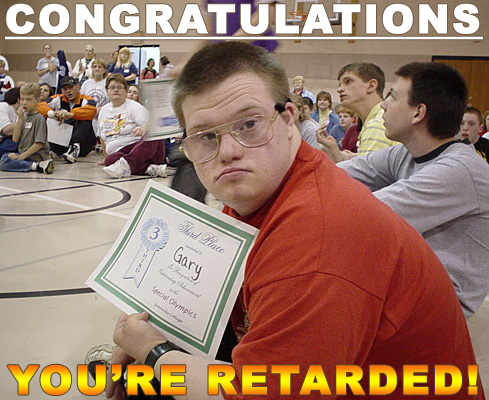
Sniffing the traffic without someone logging in will not give you the ROUTER ADMIN password.
Google gods we need ye mighty powa!
inpage:"hydra bruteforce how to"
amen
haha jesus finally i get to the end of the thread and someone finally gets it. i was gonna shoot myself there for a second reading through fail post after fail post.
proskater you need to get a little more familiar with your networking setup because when you start asking questions and calling things cat5 or coaxial cable antennas it confuses people and they arent sure what youre actually trying to do.
but yes like dingleberries said no amount of arp spoofing or packet sniffing is going to catch the wep key or get you the admin password for the router configs. the only way that would work is if you are sniffing traffic and someone logs into the router, then you can cap the plaintext username and password. but it dosnt sound like anyone in your setup is going to be doing that anytime soon, so youll just be sitting there sniffing nonsense all day long.
-
i have a couple htc phones the htc touch diamond and the htc touch HD i usually use my old motorola chargers for them because the htc chargers that came with them has this stupid euro plug and i have to use the american adapter and it sticks out from the wall and falls out of the socket if you dont have it in just right, so i would say no, you shouldnt have any problems charging your htc g1 with a blackberry, moto, or any other standard usb phone charger. i havent encountered any problems yet.
-
take a look at nirsoft.net they have a lot of nice little goodies for you
-
Aye, got that t-shirt to, and wore it until it had holes. I take it its an AGP system?
yeah i was wondering that as well. i mean i have one box in the closet that collects dust that has an agp port and honestly if i were you i wouldnt dump any money into any upgrades on a computer that old. if you can i would get a new mobo, processor and vid card, canibalize the other parts from your old box like the hard disk, optical drives etc and just get going with some newer shit.
-
my offensive comment was a joke tryin to insinuate that the person complaining about my wallpaper was gay but i guess it kinda went over everyones head. or maybe just wasnt funny or maybe both /me shrugs
-
w00t!
Also I just thought of one more thing. Lectures and audible content. A text to speech generator for the pdf files so if the kids learn more by listening than reading they can do so, and Also you can have it setup with a 'what we are going to do today' section on the laptop for all classes. Didnt make it to school? no free ride for you. You had everything @ your house you needed. Tests could be written, and if it's something that needs to be done on a computer, they could have portable labs for the students that are just super cheap computers.
This would also free up resources for more hands on material, such as dissection labs and shop class and etc.
yeah see if everyone opened up thier mind to the possibilities instead of the nonexistent drawbacks this world would be a better place. it goes back to being the solution not the problem type of thinking. think of how we can make this work better instead of thinking this will never work better. *sigh some people will never get it.



















Hak5Live 005: "Imagine if Hak5 were a ________ show"
in Hak5
Posted
the last episodes have looked strangely like internet prons in the begining. especially the monkey one.