-
Posts
106 -
Joined
-
Last visited
-
Days Won
3
Posts posted by Fallen Archangel
-
-
You can also view it from the settings app, without having to download anything.
http://www.iclarified.com/36198/how-to-view-the-location-history-of-your-iphone -
Name: Dakota
Favorite game: Not much of a gamer anymore, O just play whatever my family is playing at the time.
Favorite OS: Windows. (Hate me all you want, I dual boot Debian if that helps.)
Favorite console: Xboxes have always been my favorite, although I only have a PS4 and Gaming PC right now.
Nationality: American
Accent: American
Sex: A very feminine male
Height: ~5'4
Weight: 107
Build: Lean
Favorite band: The list is way to large for this post.
Favorite book: Books that envelope your soul and show you the world in a different light. The kind you have to take a break from just because you can't catch your breath.
Favorite author: Unknown Author ("Shadow Girl")
Favorite movie: Same as my books answer, like Dead Poet Society. Aside from those, Scott Pilgrim.
Favorite director: NoneFavorite Comedian: Does John Oliver count?
Other hobbies: Martial Arts, Messing around with Cybersecurity related stuff.
Occupation: Full time college student, Cybersecurity major. -
So to make a long story short, there were some scheduling problems at school, and I'm forced to take Programmming II at a different university.
The university I normall go to teaches Java, which I took a single semester of. The other university where I'm taking my second class teaches C#.tl;dr
I have six days to do learn a semesters worth of C#, and I currently know the very basics of Java.I have to learn the first seven chapters of a book which I don't have. I'll be following thenewboston's tutorials over C#, as they have previously helped in Java.
What I need to learn: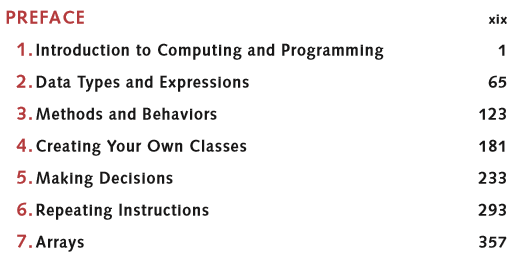
https://i.gyazo.com/7445b1c568aa4cf51738b2ffa252f505.png
https://i.gyazo.com/58ef1272d899d02e66d9aa18b6f3bad9.png
https://i.gyazo.com/8f35a4f7e325bd52480aded7835d8db0.png
https://i.gyazo.com/2b39f70f8dee7b525d2fe0ee1b516f90.png
https://i.gyazo.com/3030264e280e5858ce9b335b81e74e9e.png
https://i.gyazo.com/812046667cadec14404053ca36b63529.png
https://i.gyazo.com/0656b53b95a24a9a43e60c1ccf489530.png
I'm not sure if I'll be able to do this, so I figured I keep a log of my progress. (Helps me stay on track, even though that might seem counter-intuitive.)
So far I have just finished the 10th video of these series, so I'll go ahead and try to upload it to Github, (Never used Github before...)
https://github.com/FallenArchangel/LearningI'm open to any criticism. I'm kinda in a rush, so any advice is welcome.
-
I used to have two Mk5s. So I renamed one to Bluetooth coconut so I wouldn't get confused.
But hey.
Raspberry pi + Ubertooth = ???
-
Pineapple: $100
9db antennas: $15ALFA: $18
Cables: $5
Power: $5 if bought off site
Battery: $40 off site
EDC: $55
Total retail: $238
I have no interest in the EDC. So I'll start at $92. Half of retail, minus the EDC.
No offense. I'd offer more if I could manage to sell my laptop.
If it would make my deal a bit more considerable, you could keep the ALFA and a 9dbi. I actually have it with a 9dbi myself, and it's great. Same for the EDC. (I bought the original ultimate and tactical bundle. I was able to fit both of the bundles, as well as a few extras, inside of the tactical bag without using the main compartment.) -
Well that really depends. With most home routers you don't get many options to play with.
For example, my router came with a basic netgear setup. I could change my WiFi settings, and add mac filtering. But that was pretty much it.
So I flashed DDWRT on it. Now if you wanted you could start a SSH server on the router itself.
However, they would have to have it already installed. Flashing ddwrt on a router is definitely one of the more obvious things even a non computer user would likely be able to notice. And if they have it on therequest in the first place, you can expect them to at least know a thing or two about what they are doing.
-
Hashcat
Running on Kali with slightly outdated Cuda software, I'm getting around 90,000 per second if I remember correctly. My card is stock too, so you could probably get more with an overclock.
I also have an 8 thread i7-6700, 3.4ghz. I don't remember if it uses cpu any, i know pyrit does, but I only get around 60,000 withe it.
-
I'm using the Nvidia GTX960 which is in the same range of your card. When I'm bruteforcing, I have a 15Gb password list with about two billion passwords in it. It takes me about three hours to go through the entire list.
-
Holux SiRF Star III GR-213 G-Mouse is the USB GPS I use for war driving with my laptop works great with Kismet however that one has been discontinued the new one is available here: http://www.amazon.com/Holux-M-215-USB-Mouse-Receiver/dp/B00FN2QR7A
Wow, that's smaller than I was hoping for, and half the price. Thank you.
-
Hello, I'm a frequent wardriver (Walker actually, whenever possible.) and I like the new size of the Nano, so I was thinking about using it to do the job. I usually use the Wiggle app, but this drains my battery pretty quickly. The only thing I need to make this work is a GPS that works with any program I could use for this. (For example I've read a lot about using Kismet with a GPS)
Are there any GPS units that both work with the pineapple, and are small enough to reasonably attach to the Nanos tactical case?
Here is a picture for size. Take from another post.

-
 1
1
-
-
I've never uploaded to Fdroid, but I pulled the apk from a backup of my phone and I can post it here. This version is up date date as of today (1/5/16)
https://www.mediafire.com/?idj811phc70mo1g
Checksums:CRC-32: a7dbc846
MD4: 38eb7e5c32aaaf87b20ec69ced121e8aMD5: ec66dfbbba676a5ed64ae3a6dfcdbf23SHA-1: 6e56c727e3c205c4593f9d5d09bcddf07381c776I don't know if it matters but this was taken from a backup of a Samsung Galaxy S4, Lollipop. (Never messed with apks much, I'm not sure if the apks change per device version.) -
I use mine mostly for wardriving/walking/biking, (I'm just a first year student who's only taken Porgramming I, Hardware, OSes, and Networking I. My chances of getting a real job that would make use of a pineapple are pretty slim for now.)
Sure I could use my phone, but I also want to have a battery that lasts more then an hour.
-
Hello,
I had a question regarding the tethering of the NANO. I have gotten the device tethered just fine using Linux and Android, but what if I wanted to drop the NANO under a shelf or hide it, walk away, then come back and collect the results a few hours or days later?
This seemed to have been possible with the MKV, what with the Ominous Box and all. (A new NANO and/or TETRA box would be nice, btw) However, I can't seem to find a clear answer on how I would go about doing this. I have a spare wireless dongle I could use to give the NANO an internet connection, but isn't there a way to just hook the NANO wirelessly into an open network and pretend to be that network?
For example, if I were to hide the NANO behind the Coke machine at a McDonald's and connect wirelessly to their free WiFi, is it possible to sit somewhere else in the restaurant and monitor traffic?
I have tried doing this at home, but maybe I am just doing it wrong. Any insight would be appreciated. A magical (and authentic-looking) box to use this for long-term deployment would also be appreciated, but I would understand if this takes some time to implement.

Thanks!
This would be easier if you also added a third wifi card, but it's possible without it if you don't use the entire PineAP suite so wlan1 could take the place of the third card.
I have a router in my room, if I wanted to I could start a pineapple, (5, or nano, doesn't make a difference) and using the third card I would connect the pineapple to my network. Then I would start the PineAP, which would use both of the other cards. At this point, the pineapple is getting everything in my room to connect to it, and then it's acting as a mitm. If I'm close enough to the pineapple, I can connect to its network and ssh into 172.16.48.1 to connect to it. If I went to a friends house, I would still be able to connect to the pineapple, since it is connected to the internet with the third card. I would just have to know it's public IP. And you'd probably have to set up a reverse connection, since upnp would likely either not be available, or port 22 would already be taken by another device.

Shown via this beautiful masterpiece of a diagram, you could ssh to 172.16.48.1 if you were close enough. And connect to 1.2.3.4 if you were far away and upnp worked.
-
Unlike the NANO, the TETRA has passed all certifications and...
Wonder if this will be it until the non development release? Or was this an actual release unlike the nano? Assuming not as it's the same UI.
The Tetra is the actual release.
-
On android, I use an app called JuiceSSH and it is really great. Also allows Control C.
-
 1
1
-
-
Is there any ETA on when/if the tactical bundle of the nano will come with a Y-Cable that supports data rather than just power? Not a big deal, just wondering if I need to order one separately or not whenever they come back in stock.
-
One of them is an SMA connector, the other is a RP-SMA connector.
http://hakshop.myshopify.com/collections/accessory/products/sma-male-jack-to-rp-sma-female-adapter
-
I'm not a developer of any of the modules myself, but from my understanding the NANO now has an API, so the modules are being re-written to use it.
How long it takes will depend on the individual modules. You're best off directing those questions to the developers.-
 1
1
-
-
UPDATE: Since today and tomorrow the house will be full of guests, I decided to type up a tutorial instead of recording it. I'll make a video at a later time.
-
Out of curiosity, what phone do you have that required you to root to enable USB tethering?
Samsung Galaxy S4.
Specifically the SGH-I337 model, as I don't think the others are locked down as much.
It's technically an AT&T phone, but I'm using Straight Talk.
-
I've gotten tethering to work, but it does require root. Also, be sure to check with your carrier, some make charge you if you accidentlly tether on your data instead of wifi. I use striaght talk and they don't have any problems with me tethering, even though I had to root my phone to enable it.
If you don't already have a rooted phone though, I wouldn't recommend doing it just for this reason. If you don't do it correctly you could wipe your phone or worse, especially if you use FDE or have a phone with a locked baseband or something like mine. -
If I were to order just the NANO, would I be able to buy everything else in the tatical bundle at a later time? (Case and battery)
I ask because the tactical bundle is out of stock and christmas is in a few hours for me :p -
I have some tutorial I made for the MK5, they are aimed at people who have never used command line, I'll upload them as soon as I can. I made the about nine months ago, so I'm thinking about updating them. I no longer have either of my MK5s, so I'll have to wait until I get the nana for pineapple specific stuff. I plan on ordering the tactical kit late tomorrow. I will upload my old videos as soon as I can. I'm currently moving around partitions and such, so it will probably be a few hours before I can start the upload. I believe I have "some" on Dailymotion. Not many though, I'll list them below.
Also, if you'd like me to help you one on one, feel free to message me and we can work out a faster way to speak. This goes for anyone, if I know how to do something, I'll teach it to you. If I don't know, I'll help you find out and we will both learn.
Keep in mind, this videos are almost a year old, and I was terrible at making them. I plan to re-do them as soon as I can.Initial setup of the MK5 (<- Feel free to skip this one)
Capturing 4-way handshakes (Step one of finding a wifi password) (Requires Wifite, built in on Kali, you'll have to download it for the pineapple, you'll know how after I release the next video)
Cracking a 4-way handshake (Step two of finding a wifi password)
Sniffing over a network (Uses MK5 modules)
Again, I highly recommend you check out my new tutorials I will be making, I assure you they will be higher quality. I no longer use this dailymotion account, so any messages or comments probably won't be seen for a very long time.-
 4
4
-
-
The modules are still being ported to the new version. This would be a great time to learn to do some things without needing modules. I could help you out if you'd like.
-
 1
1
-





Questions about wifi hacking
in Questions
Posted · Edited by Fallen Archangel
I read somewhere you could, flood it with EAPOL request and force it to restart. Never tried it myself though.
Here is a post I found on the forum that seems to be the same issue.
https://forums.hak5.org/index.php?/topic/32494-reaver-ap-rate-limiting-detected-and-automatic-mdk3-solution/