-
Posts
151 -
Joined
-
Last visited
Posts posted by Swamppifi
-
-
Cooper
I have to agree wiith you, it appears to be just a image file, but I feel it is being used as a control portal for something else in windows 10, other wise why would you call it with a random paramter in the name,, oh ... thats string in the name changes everytime I delete it, why not just call it icon.png or something if it is just an icon, and why put it in the appdat of the current user.
What I will do... as I have saved this file, I will put it back in the app data and see if I am getting redireted again. and the try and trace what is calling on it
It is a pretty big smoking gun when the corupted file was deleted, the browser went back to normal.
Digip I will try some of your suggestion and see what I find.
-
The properties of each file is showing the file type as .PNG.
I am a bit of loss in this as this is a new feature in windows 10.
-
well it started when I was looking at the latest post on Hackaday.
I looked at the post for creating a gps module for quad copter that was posted today, in the article, it had a link to the u-blox website.
When I cliked on it, it was fine, but when I went back to the hacakday site, I was redirected to shopify, it even change the icon in my bookmarks for this site.
all other sites was ok.
I rebooted.
ran antivirus scan...nothing new
ran adware cleaner...nothing new
reinstalled firefox.....still didn't resolve
I was still being redirected when going to hackaday site.
So I went to the user/appdat/temp and looked for the latest thing change at around the time it occurred, and the Microsoft.Explorer.Notification.{5FD706BA-5FE2-1B2B-965F-FFB7E42D3476}.png was the only thing recently changed.
I have deleted this before when having problems, so I checked thst I was still being redirected, yes I was, so I deleted this file, the problem fixed itself, back to the correct page.
Now it appears that this file is suppose to be used for USB notification in window 10 according to microsoft??
I copied the new current file to a folder, and retived the deleted one, and had a look at both files with hex edit, the corrupt file is twice the size.
This is a bit of a mystery to me, I will do some morre digging, but it looks like someone has fonnd a way to exploit this file.
I am still trying to work out what exactly this does in windows 10.
as far as I know, the .png is suppose to be an image file??..isn't it
And one last thing, when the files was copied to a folder on the desktop, the current one shows the usb icon, the corrupt one is showing a Java applet icon.
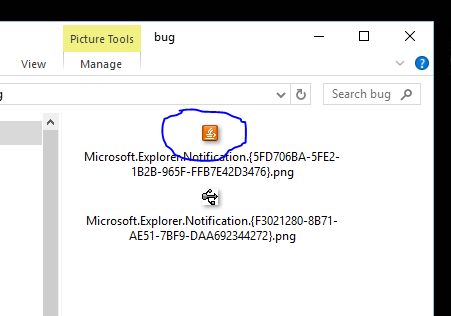
-
Hi all
I have had a few times while browsing found that i am being redirected to a web page called shopify, even if the url is showing the correct https location.
Now I have fixed this in the past, run the adware software, reinstalled firefox ...etc...but what I tracked it back to is a PNG file in my user/appdat/temp called Microsoft.Explorer.Notification.{5FD706BA-5FE2-1B2B-965F-FFB7E42D3476}.png
I find after deleting this file and allowing a fresh one to be generated when you lauch again,solves the issue.
What is the issue being used, is this a kind of image tracker.
Any ideas...
-
Just another thing Microsoft will get wrong, putting their own spin on it, and tell everyone that this is what you want, because we are microsoft and we have to dominate you all.
SORRY....not a fan after Windows 8 stuff up.
-
Maybe so, but you have the option to block sites, just ckick on it in the graph, and an option comes up to block, once blocked, it shows it treid to load, but is blocked by truning red.
I have been spending the last two weeks playing with it, and after going in and blocking all these extra sites associated with web pages I load, I stop the ads, and the pages load much faster.
I still keep tinkering with it.
-
Hey guys
I still think I have a cache issue.
The latest episode on the site right now is episode 1902, yet I WAS able to down load 1903 from youtube three days ago.
Can anyone tell me what is the latest episode on the site from their location.
And by the way, this is the same across multiple devices on two different carries, telstra and optus
Thanks
-
Hey Guys
I just updated to the latest firefox and had a look at the latest plugins, and came across the lightbeam plugin
It runs in the background on its own tab, and maps graphically every site you go to, and who is tracking you from that site.
Well worth a look
-
Building your own is the way to go, maybe time to revisit the episodes on building your own, but using standard PC mother board instread of flashed routers
-
Hay Guys
Just spotted this on Hackaday a few miutes ago
Its a post on the new FCC crack down on modifying router firmware.
http://hackaday.com/2015/08/31/fcc-introduces-rules-banning-wifi-router-firmware-modification/
Interesting reading....
-
I have resolved the issue, it appears there is a bug with the dlink dwr116 firmware version 1.02(au) that prevents passthru.
I have flashed the router with the latest version 1.05(au)
this time when I disable SPI (statefull packect inspector ) I can access the camera.
I tried this before, and it won't work, so the cause of the problem was doggy firmware preventing the port fowarding from working, I knew I had set it up right.
I will now go onto set up a VPN now I have it working..

-
It appearrs that I have an Aus version of a DLINK router DWR 116
I have just solved one problem, I can now email out to my gmail account so I have sorted that side.
Just need to sort why the port fowarding isn't working and then look at setting up a VPN for it
-
Thanks for the feed back
My Router is supplying the internal IP ,it is a modern Dlink, but it doesn't have a port fowarding page, just the virtual server page.
I wont be putting on all the main cameras, just one which is watching something, it is setup with a moition trigger and a door alarm , and it is to email me directly.
But it can't get out.
I need to increase my security as next door caught a car taking photos of my house, so I am beefing up the security
I might be able to use a VPN, but I need the email server to contact Gmail, but just can't seem to get it to work.
Will work on it more this weekend
-
I am trying to connect some seurity cameras to the net and I have been trying to port foward the cameras ip port.
Now he router I have doesn't have a port fowarding tab, just the virtual server tab.
Also do I have to configure the ASDL modem as well to allow the port fowarding.
Also, my provider is changing my WWW IP address on a daily basis, what option do I have.
-
My thoughts are along the same thing mentioned above, some how the site is being cached in the delivery process.
This has ben going on for a few weeks, no updates, then a new web page with a couple of new videos that have been posted days before turns up.
I have set my web browser cache to 1mb and I see if that makes a difference.
-
Hi all
Does anyone know what is wrong with the site....
I have checked it every day last week, and no new videos.
but today, there is three new videos that had beebn posted at least 5 dayas ago.
why is the web site not updatiing correctly.
-
well, I treid easy mode, it didn't work..it still hung up with boot partition the wrong size.
Like i said, not an expert.
it worked the 1st time on the old rig.
anyway its done now.
-
Hi all
I have spent the weekend tryin to update to a 1 Tb harddrive on my i7 quad core board rig.
now i have used clonezilla before, but i am not expert.
i used the expert mode on disk to disk with the -k1
but every time it failed saying the boot partition size is different to the source, even if they are the same as i partioned it before i started.
it just wouldn't play ball.
so I cloned my old window 7 rig, it worked 1st time....so I will use that instead
is there an issuse with cloniing a hard drive on an I7 motherbaord
-
Here is some more useful links for anyone wanting to research car ecu's
this link to a signit13 presentation on car fob hacking is interesting, claim that a 40 bit key can be brute forced in an hour using an 8 cluster beawolf
https://www.youtube.com/watch?v=7EpJuOrF4CM
He is even claiming that with the new generation of computer based ecu, it could be possible to inject code (XXS type attack) via email or face book that gets processed on board, this is mainly from the industry not taking seriously how poor a security system is being rolled out on ECU's
some more useful youtube stuff
https://www.youtube.com/watch?v=dvmSOEKfkug
https://www.youtube.com/watch?v=KHRPmjwXF1U
https://www.youtube.com/watch?v=zurrQiETDHA
https://www.youtube.com/watch?v=1f6ZqfZHalE
https://www.youtube.com/watch?v=hpwBmTw7Gm0
https://www.youtube.com/watch?v=oqe6S6m73Zw
some links to info on OBDII
http://en.wikipedia.org/wiki/On-board_diagnostics
http://scantool.imechatronics.com/downloads.htm
This thread has my interest, mainly as I am tinkering with my car with the aim of mucking around with the ecu to reprogram it, and I have been browsing the internet for weeks to understand what I am tinkering with, before I stuff it.
I have brought this setup today, got the bluetooth plug from jaycar here in australia, and downloaded the pro version of the software to my tablet last night.
https://www.youtube.com/watch?v=vQSsUPrGLHs
tinker away....
-
Here is another interesting link I have just found
it is a pdf of the car hackers handbook
http://opengarages.org/handbook/2014_car_hackers_handbook_compressed.pdf
-
I have found this article, it show an experiemt using SDR to transmit and capture 1000s of button pushes then finds the pattern in the so called random numbers.
It then reduces the code trys done to a managable 10 000 or so
it is at http://www.wired.com/2014/08/wireless-car-hack/?utm_source=digg&utm_medium=diggtwitter
it as a video of the test with the sdr transmitting code, it opens at 1 minute, 4 minutes then 15 minutes
-
powered either way, still a cool small form wifi ap to play with
I have some ideas already
-
Just been browsing the hackaday site.
This little project may be fun and useful, it is a battery powered wifi throwie
http://hackaday.com/2015/05/03/esp8266-wifi-throwies/
nice small form wifi deviece
-
Cooper
That data sheet explains a lot, good peice of info



Tracking phones with a RTL-SDR
in Security
Posted
So far, there has only been 8 Defcon 23 presentation officially released, it has been very slow in releasing videos this year.