
HarryT
-
Posts
16 -
Joined
-
Last visited
Posts posted by HarryT
-
-
Guys,
Thanks for your replies - work has had me diverted for some time but I logged in and picked up these replies.
I will give it a turn right now
Thanks
Harry
-
Darren,
Your youtube video about disabling desktop icons menu V+D.
How can this be reveresd once deployed?
Sorry but Im a noob to the ducky! :-)
Also can the ducky currently handle CTRL+SHIFT+ENTER (needed to execute CMD as Admin in Win7)?
Thanks
HarryT
-
Hi Dnucna
Thanks for getting back to me on this, I appreciate your help.
I take it this is a straignt swap with the normal duckencode.jar file?
Do you have a website or a payload development list by any chance?
Regards
Harry
-
Hi back - thanks for the reply.
Yep - Ive tried this payload portion already. All I get is cmd within the search box and no cmd prompt, Ive tried it a few times.
Thats why when I saw the thread above regarding the development of the SHIFT+CTRL+ENTER (which is needed) I thought that would make it go.
Does this work on your own Windows 7 machine?
Thanks
HarryT
-
Hi again,
Just tried downloading the Encode.zip file but it looks like the file was taken down. Is there any chance I can get a copy?
Thanks
Harry
-
Hi Dnucna
This post might be exactly what Im looking for but I was hoping Im understanding this right. You have recompiled the duckencode.jar file to include a number of additional "modifiers" ?
I have been wrestling with CTRL-SHIFT-ENTER in Windows 7 to get CMD as Admin. If this does what it appears to do, it may be exactly what I need to get this working!
Regards
HarryT
-
Also: Thanks for digip for his valued pointers!
-
Hi,
Im a little new to this but I have spent hours trying to get the Ducky to execute cmd as Admin without success...
I know I have to right click the cmd icon and run as Administrator. CTRL + SHIFT + ENTER triggers the UAC and LEFTARROW, ENTER will permit it to run as Admin. So far, all I get is standard user cmd prompt.
I just cant seem to get the CTRL + SHIFT + ENTER to work.
DELAY 5000
CONTROL ESCAPE
DELAY 200
UPARROW
DELAY 200
UPARROW
DELAY 200
UPARROW
DELAY 200
UPARROW
DELAY 200
PAGEUP
CONTROL SHIFT
DELAY 2000
ENTER
DELAY 3000
LEFTARROW
DELAY 3000
ENTER
Also tried CONTROL SHIFT ENTER on the one line - no go.
Im sure some of you experts have solved this - otherwise its almost impossible to progress in Win 7!
Have tried verbatum scripts from forums but they dont solve this..
I have been able to do this without a mouse but Im just missing something.....
I'd sure appreciate to know how you guys solved this.....
Thanks
HarryT
-
Hi,
Im a little new to this but I have spent hours trying to get the Ducky to execute cmd as Admin without success...
I know I have to right click the cmd icon and run as Administrator. CTRL + SHIFT + ENTER triggers the UAC and LEFTARROW, ENTER will permit it to run as Admin. So far, all I get is standard user cmd prompt.
I just cant seem to get the CTRL + SHIFT + ENTER to work.
DELAY 5000
CONTROL ESCAPE
DELAY 200
UPARROW
DELAY 200
UPARROW
DELAY 200
UPARROW
DELAY 200
UPARROW
DELAY 200
PAGEUP
CONTROL SHIFT
DELAY 2000
ENTER
DELAY 3000
LEFTARROW
DELAY 3000
ENTER
Also tried CONTROL SHIFT ENTER on the one line - no go.
Im sure some of you experts have solved this - otherwise its almost impossible to progress in Win 7!
Have tried verbatum scripts from forums but they dont solve this..
I'd sure appreciate to know how you guys solved this.....
Thanks
HarryT
I need a vacation!
-
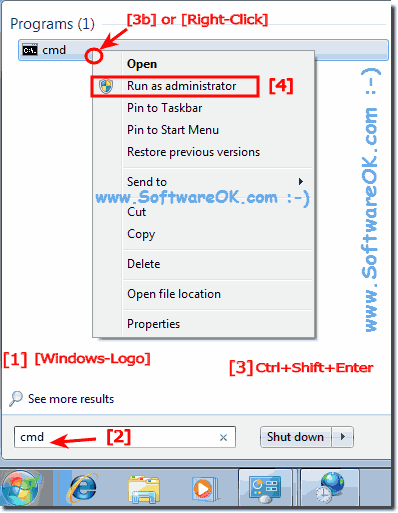
Hi - This would work - only Q is - whats Ducky speak for selecting the icon???
Thanks
Harry
-
Got it - Thats working, only thing is that it is not running as Administrator.
If I click Start and mouse over command and right click and select "Run as Administrator" - this brings up the User Access Control check that the latter part of my code is designed to take care of (LEFT, ENTER accepts the file running as Admin).
is there something Im missing for Windows 7?
Thanks
HarryT
-
Thanks for all the comments (I think :-p)
Say, Im having trouble running CMD as Administrator in Win 7.
I tried
GUI
DELAY 50
STRING cmd
MENU
STRING a
ENTER
LEFT
ENTER
DELAY 200
All I get is the left menu, no run or cmd prompt..
Has anybody experimented with code that does the trick?
Appreciate any help available!
HarryT
-
Hi
It is s Ducky Im running it on. Looks like a good enough start script but just wanted to be sure the prank is reversable!
Thanks for getting back to me.
Harry
-
Hi - Thanks for replying.
The payload is right off the hak5 forum (payload 1 in the list) -
GUI d
DELAY 500
PRINTSCREEN
DELAY 100
MENU
DELAY 300
STRING V
DELAY 40
STRING D
DELAY 300
GUI r
DELAY 700
STRING mspaint
ENTER
DELAY 1200
CTRL v
DELAY 500
CTRL s
DELAY 1000
STRING %userprofile%\a.bmp
ENTER
DELAY 500
ALT f
DELAY 400
STRING K
DELAY 100
STRING F
DELAY 1000
ALT F4
DELAY 300
GUI d
Appreciate the reply !
Harry
-
Hi
Total noob :-( - checking out an easy start payload -
Payload Wallpaper prank -
How do I disable it and restore the subject PC to normal?
Thanks
Harry

[Payload] Exfiltration via WiFi
in Classic USB Rubber Ducky
Posted
Hi Darren / guys
Have run the USB exfiltration script and it works great! As for the wifi script - What Version Duck Encoder was this created on?
I ran this in Ver 2.4 and the payload writes fine, hopped over to Kali Linux and have been able to hook up to techsupport hidden network but I'm not seeing my computer name listed. I'm seeing Windows Networks only. Darren did use Ubuntu in the video -wouldn't expect it to be too different.
I'm almost there - if anybody has had Kali issues and fixed it - I'd sure appreciate a nudge in the right direction!
Thanks
HarryT