-
Posts
55 -
Joined
-
Last visited
Posts posted by GermanMeat
-
-
Did the Pineapple update (2.3.0) and using WPS v. 1.9
When I do a scan in WPS, it does not show WPS (enabled or disabled) just -
-
@datahead,
here thanks bro for the suggestion on installing it internal and not on SD. With the limited onboard space, I put everything on the SD.
Will try and reply with results.
-
Many people have problems using the current version of the Infusing. Personally, I telnet to Pineapple to do most things. I also run Wifite.py. One of the developers are releasing a new version any day now..
-
Did you try FruityWifi ? -> https://github.com/xtr4nge/FruityWifi/wiki
Thanks , I found a newer version https://github.com/xtr4nge/FruityWifi/wiki/Install for Raspberry. Will play around with it.
I wonder what is better that or Kali
-
Hey that's a cool find.. Thanks for sharing.
Has anyone gotten this to work correctly?
http://blog.logrhythm.com/security/xfinity-pineapple/
I followed the steps
1.) scp the landing page files to /www/x
2.) configure EvilPortal
3.) add the nodogsplash
and when I connect is correctly takes me to the splash but no Images (only text) is shown.
So my question, How do I point everything to the www/x directory so the splash is displayed correctly for clients and the correct logging is done as it is explained on the link above?
ie. Takes user to sign in page>user tries to log in>tells user that the user/pass is incorrect> user attempts to log in again> user proceeds to internet with both login attempts recorded on auth.log
Source:
http://speedy.sh/79Dqk/xfinity-pineapple-master.zip
-
Was wondering if by chance anyone else out there was interested in using a Raspberry Pi in the same way as Pineapple.
Raspberry, headless with two radios. One for Client mode to accept incomming connections and the other radio to "Attack" with.
I have spent MANY hours tryng to get this config on Raspberry to work without luck.I have many distro's on Raspberry , including Kali (BackTrack)
Better yet, would be nice if there was a port over to Raspberry from Pineapple. After hours of searching , actually did find someone trying to do the same thing, but it didn't work.
-
Ok, this bring up two questions..
1.) In the snapshot below , you have 3 wlan's (Radios) , are you using an external usb RTL8187 attached to pineapple? If so, why? Most people as myself use Pineapple as followes;
Pinapple standalone pluged in another room. Connect to client mode on Pineapple wlan0 to manage the pineapple web/ssh/ etc.. Use wlan1 as the "attacking" radio. I hardly ever connect directly to pineapple using Cat5 cable unless there is a problem.
2.) I set up a router (in my office) to test it out . I made sure WPS is enabled on the test router. It DOES NOT show WPS for that ssid when using WPS enfusion (latest update as of today and 2.0.4 firmware). I know WPS is enabled and working additionally because it asks if I want to use WPS when connecting to that ssid via pc.
I have never been able to sucessfully use WPS enfusion. I have always ssh into Pineapple and used wifite.py
-
Nothing seems to work, does not work for me either. I am using wlan0 to connect PC and manage.
1.)When I do a scan , no wps show up and have an enabled router here with it enabled.
2.) WPS gives [!] WARNING: Failed to associate with xxxxxxxxxx (ESSID: xxxxxxx
-
Connect via a network cable. You can't crack WPS with the radio you are connected to.
Doesn't this contradict the whole purpose of having two radios? Someone please elaborate why Wlan0 needs to be disabled. Is this a bug/problem with the configuration or a hardware RF issue?
I have been using wifite.py in a terminal instead of using the infusion. I could have sworn a while back it works that way.
I am working on a Raspberry PI w/ Kali project using two radios to be connected like the Pineapple (Remotely)
-
Rebooting from Config- Pineapple Infusion, I seem to lose my SD mount. Kind of ironic since trying to do a graceful reboot instead of power off/on.
There is no shutdown command built in or available from what I could see.
-
As promised please find attached vid for you buddy enjoy
https://www.sendspace.com/file/7obrdo
Raz0r
Thank you so much raz0r.. Yes, I got tmux and it's a lot better than using screen, but I could not get it to work via the boot dip switch command line. Boot up with dip switch in tmux session and running a command. I guess it's because it doesn't actually open a session using the boot dip switches? Hope that makes sense..
-
I have also had the same issue fella got bored of asking as i know the chaps who make these infusion also have other things do, instead I'm thinking of one of these https://www.newit.co.uk/shop/All-CuBox/Cuboxes attaching it to my Pineapple installing Kali on it then BAM Metasploit is very important to me and iv got just what I'm looking for a proper remote pen testing tool :)
Regards
Raz0r
Cool device. Only draw is no wifi built in. Great for XBMC . How would you attach it to Pineapple? Wouldn't it be better to just use two usb wifi radios to remote into it and use it standalone? That's how I was thinking to use Raspberry Pi
-
Have a look @ Tmux
:)
Raz0r
Sorry tmux is what I tried. Couldn't get tmux or screen to work using dip switches.
-
have asked for in other thread. i tried wash and it wouldnt show. managed toget wifite installed, bigpwned and a few others. ssh seems to be the better option at the moment until infusions dev is alot easier.
Ya, I am also mostly sticking to SSH terminal. Using wifite script in terminal and [screen] to reconnect to running sessions since xmux wouldn't work on Pineapple.Not having luck initiating a session via the boot switches on pineapple using screen sessions.
Want to start a script in a screen session at boot, so I can SSH into it later and see its progress using phone.
I am considering making a Raspberry Pi project with two radios running Kali and remoting into it via Note 3.
@koolkarnt Bigpwned and what other scripts you said you are running?
-
My complaint about WPS 1.3 is how do you tell if WPS is enabled on the networks that show up or not :B I know a couple of them have WPS enabled because i ran wash on kali linux but on this app it doesn't tell you if WPS is enabled or not just lists all the networks around.
Agree, some simple scripts out there spelled out if WPS was enabled or not.
-
Raz0r your credit is more than deserved, I really appreciate you walking me through the steps.
My idea will be to make small tutorials as I learn how to use the Mkv.
This might come in handy for all the newbies out there. By the way, is there a tutorial section in this webpage?
I updated the video tutorial, Take a look at it now:.
https://mega.co.nz/#!mYVw1CzT!4sNWGUmTstnnPiCnCIdhrMla3Cg_ihRBoDNzRDdc03g
Also, you once mentioned something about saving your Reaver session. For example, I could leave my Mkv on all night and get 30% but I later wish to shut it off and continue another day.
Do you remember how to do that? In Kali, it's simply a question of stopping Reaver. (as it automatically saves the session) .
Cheers,
Cheeto
Thanks bro for the much needed tutorial... I always wondered if it needed to be enabled or disabled.
Thanks
-
Actually I checked and noticed that the OPKG library has an older version of it. It currently is at 1.9a , might have been fixed.
Package: tmux Version: 1.6-2 Depends: libc, libncurses, libevent2, libpthread, librt Provides: Status: install user installed Section: utils Architecture: ar71xx Maintainer: OpenWrt Developers Team MD5Sum: 841e68ebadeb377f8026d8238d5c811b Size: 122873 Filename: tmux_1.6-2_ar71xx.ipk Source: feeds/packages/utils/tmux Description: tmux is a modern, BSD-licensed alternative to GNU screen. Installed-Time: 1400234318
-
Heya Darren,
Thanks for verifying. I appreciate it, so im not going in circles ;-)
That sux though, tmux is more advanced than screen. Installed screen and will learn to use it instead...
-
Manual update success!! and it found previous installed infusions and OPKG stuff ;-)
Interface runs much faster..
-
this is what I have in one of the dip banks 1-0-1 and switched;sleep 5; tmux new -s new-WinWhat Im expecting, is after it boots +5 , have a tmux session running called new-Wintmux doesn't show any other sessions running when automating it via dip switch.It works if I manually log in as root and runmux new -s new-Win
-
Using a 8gb SD w/ swap file that was formatted and prepped via Pinapple. The SD mounts when I use the Reboot function in the Pineapple GUI or wait 10sec. before plugging it back in.
-
When shutting down the Pineapple, does it need to be done a specific way?
I noticed every other boot , my SD isn't being recognized. It was freshly formatted w/ swap file working.
When I unplug for 5 min and reboot, it works.
-
What user does the commands in the dip run as? The reason I ask is, I im using one of the dips (3) to auto start tmux. When logging on as root (normal) and running tmux, it doesn't show a previous session running.
for example;
in 1 0 1 dip setting I have;
/sd/tools/tmux; echo "Is this shit working or not"
Should I specific a user (root) for tmux to run as? Not sure how to do that.
-
The setting -i for interface selection doesn't seem to work. eg. wifite.py -i wlan1
Im trying to get this completely automated.
./tools/wifite.py -iface wlan1 -all -p 50
or
./tools/wifite.py -i wlan1 -all -p 50
When Wifite starts I still have to select wireless device. wlan1 or wlan0



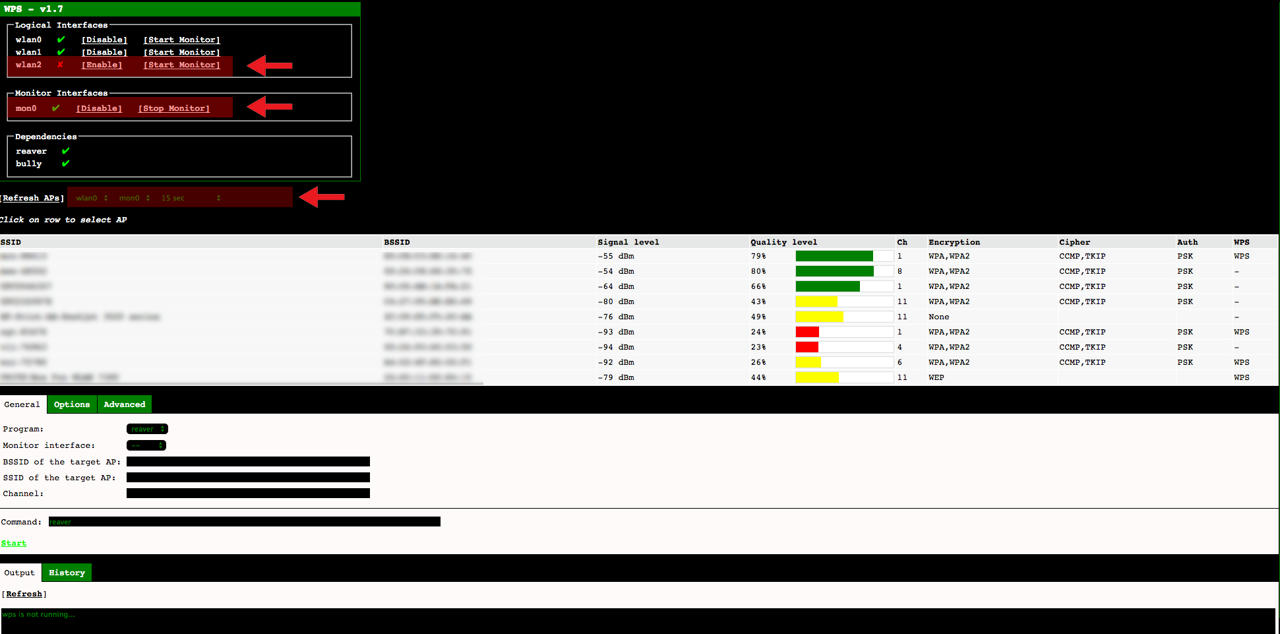
[Support] WPS
in Mark V Infusions
Posted
I am using my personal router with WPS enabled. I can verify this with other tools.
After setting things up and running WPS on Pineapple, it just sits there.
"wps log_1435094026.log [June 23 2015 21:13:48]
[+] Waiting for beacon from XXXXXXXXXXX"