-
Posts
227 -
Joined
-
Last visited
-
Days Won
6
Posts posted by Neworld
-
-
If you find something that works well, let me know. I have an idea that will allow for expansions on this but won't compromise the integrity of the weather proofing and will only slightly increase the footprint.
See my ongoing post here:
-
Okey. So basically I should try to modify my USB hub to NOT backfeed power. My hub is a Belkin USB 2.0 hub 4 port. Anyone got any tips on modifying USB hubs?
(sorry this might be off topic)
I recommend this usb hub:
Or you could snip the power wires on your usb cable and leave the data cables.
-
Nice setup.... I would recommend a amplifier though, to get some more distance on your pineapple.
I'm in the process of looking for one for myself.
-
I personally use this one:
http://www.l-com.com...m.aspx?id=20071
For my job I used the one below to shoot 2.4GHz over 30 miles, we had line of sight and high gain antennas but we had to worry about curvature of the earth...
http://www.l-com.com...m.aspx?id=22139
Again I know they are quality products but they are expensive.
I don't want to destroy myself lol...... I'm looking for about 100-200feet
(whatever a regular router distance is)
I'm trying to do this on campus but the pineapple doesn't reach far enough.
(P.S.... 30 miles, how do you get responses from the client that far? You can broadcast 30 miles but you can't receive 30 miles.)
-
I currently use a 1 watt from L-Com with the pineapple :
http://www.l-com.com...ry.aspx?id=2021
In my day job I have used these in a 24/7 environment in the Arizona heat / sun and they are rock solid. That all said they are expensive....
Which one specifically do you use? And which one specifically do you recommend I use for the pineapple?
-
What is the best way to setup a long range pineapple? I've been noticing that my home router far out powers my pineapple even with a smaller antenna. I'm under the impression that I need to buy a wifi booster to increase the range.
Any ideas?
-
thank you nice writeup those were basically everything i was doing
except the dchp request was i guess timing out or never coming back....never giving an ip...
(i almost think i need to just start over fresh:readfactory reset: on it)
but the pictures and instructions help alot
Perhaps you typed your password or info. in wrong.
-
Alright guys, I'm just posting instructions in case anybody else is having trouble figuring out the UI...
First of all, download Network Manager (you might need to ics from your computer at this point in order to get internet)
Download to internal or external storage.
Once Network manager is install, open it up and click "Auto-Detect" under the wireless tab...
At this point, you should see your usb wifi dongle pop up.
(note: if your device doesn't show up, you might want to try again or make sure your dongle is compatible with the pineapple. You might need to install your wifi driver from opkg)
Once you see your devices below.... enter in the apropriate information for your wifi network... If your trying to connect to a network, be sure to set as "client" under wlan1. Be sure to leave radio0 wlan0 alone, your only working with radio1 wlan1 here.
Enter your network info in appropriately.
Example:
http://www.flickr.co...N08/7916346916/
After you type in all your info... scroll to the top of the page and click "save"
Once you save, click "Commit"
(Note: If it loads longer than usual, just refresh the page. It should be done.)
Once you click Commit, your screen should look like this at the top.
(Picture)
Now click "DHCP Request"
Your screen should look like this now:
(picture)
http://www.flickr.co...N08/7916346720/
(again, refresh the page if it takes longer than usual)
Now that you are connected to the internet, it's time to setup Internet connection Sharing.
Click on the ICS tab.
Change the settings to share internet from wlan1 to wlan0.
(it should look like this)
http://www.flickr.co.../in/photostream
That's it! now your done. try to connect to the internet and it should work. :D
-
I got it working!!!!
It was from wlan1 to wlan0 by the way, for me.
I'll just head over to the support page and post instructions right now.... in case anyone is as noob as me. :D
-
Yes me :P
First use, the auto-detect function if you don't see your radio. Then setup the radio to connect to your AP. Then Save + Commit. You will have a new link to request an IP through DHCP.
Next time, please use the Network Manager thread to request help ;)
I just have one last queston... where do you inc to?
Is it from wlan1 to wlan0?
or is it from wlan1 to br-lan?
or what is it?
-
Really?
Did you feed the pineapple 5v in both its "head and bottom"? ;)
I thought it would be ok when I'm feeding the pineapple 5v in the main power AND the backfeed from the hub..
I'd say it is a bad idea.... but no, it wasn't with the pineapple, it was with a usb hub.
-
I'm using a battery pack from DX.com with 2 5v usb ports. I'm feeding the pineapple 5v, and my powered usb hub also backfeeds the pineaple.
So I'm just wondering if it would harm the pineapple in any way to run on 5v form the main power, AND beeing backfeed trough the usb port?
I understand that running the pineapple on JUST the backffeed from the hub would possibly damage it though..
YES! THIS WILL CAUSE PROBLEMS!
I recently shorted out my Alfa and a usb flash drive because of this. Be cautious.
-
Well, as far as i know of, I think the ui has been on port 1471 in previous versions of the pineapple, right? So, i guess there would be some knowledge about the possible disadvantages?
Although I don't feel the need for this, I really don't see what bad it could do. (other than for the module writers that is)
Oh... didn't think about the modules. You would have to redo all of them, would you not?
-
How would this work accessing from an android? Could you still get to the UI page?
||
How about the Raspberry pi?
I'm just trying to figure out what the disadvantages are here.
-
nice, im really loving this...peopel come up with some werid ones
I think "CHOEDchaplin" is the best.... just sayin.
:D
-
the installation of the module or running it?
just currious if it was cought when the module was going through ICS.
the rickroll trap gets detected by about half of the antivirus programs on virustotal.com
If it comes up again, I'll post pictures.
-
Hahahaha.... here are some of the good ones I've seen before. :D
WERE_SEXY_n_YOU_KNOW_IT
BadGirlsClub
stringydingy
CHOEDchaplin
-
i tried on two different computers, with few vms in them
all browsers (firefox, chrome, safari)
will not open email from google when sslstrip is running at all
Hmmm.... I noticed this too. I could login to yahoo but once I was logged in, I couldn't go to view my mail.
I'm starting to question whether it's an sslstrip problem and not a pineapple problem.... Can anyone confirm different results with sslstrip using backtrack sslstrip?
-
Maybe it's a pre-cached problem.
-
sslstrip also slowing everything down
facebook.com or google.com wont even load up
other sites are loading, but very very slow
when sslstrip is turned off, everything is a fast
sslstrip installed over webui onto usb stick with swap of 2 gigs
I would also like to add that "google.com" works fine for me, it's just "google.com/" doesn't.
Same with facebook.
The "/" at the end has been giving me some trouble.
-
Has anybody got this working?
-
i cant seem to make the usb thingy work
i have sandisk cruzer 8gb
i have followed the guide from darren and just a second ago the one from windows
usb is recognized properly in windows/linux but when i plug it in pineapple, i dont know what is wrong
here is the lsusb and dmesg logs:
root@Pineapple:~# lsusb
Bus 001 Device 001: ID 1d6b:0002 Linux Foundation 2.0 root hub
Bus 001 Device 002: ID 0781:5530 SanDisk Corp. Cruzer
root@Pineapple:~# dmesg |grep sda
[ 13.820000] sd 0:0:0:0: [sda] 131072 512-byte logical blocks: (67.1 MB/64.0 MiB)
[ 13.820000] sd 0:0:0:0: [sda] Write Protect is off
[ 13.830000] sd 0:0:0:0: [sda] Mode Sense: 03 00 00 00
[ 13.830000] sd 0:0:0:0: [sda] No Caching mode page present
[ 13.830000] sd 0:0:0:0: [sda] Assuming drive cache: write through
[ 13.950000] sd 0:0:0:0: [sda] No Caching mode page present
[ 13.950000] sd 0:0:0:0: [sda] Assuming drive cache: write through
[ 13.960000] sda: unknown partition table
[ 13.970000] sd 0:0:0:0: [sda] No Caching mode page present
[ 13.970000] sd 0:0:0:0: [sda] Assuming drive cache: write through
[ 13.980000] sd 0:0:0:0: [sda] Attached SCSI removable disk
root@Pineapple:~#
nothing is showing up in the resources page.
anyone have something to add i should try?
i am kind of lost on what might be the problem, as everything should work. i am maybe overlooking something simple all the time
EDIT: pineapple is powered from the AC
Okay.... to get it to work, you need to use vmware and run ubuntu.
In ubuntu partition your sandisk 80% part 1 and 20% part 2
Note: make sure you uncheck "take ownership of filesystems".(see picture)
Now that you partitioned your san disk with 2 partitions (80% and 20%) safely remove from computer.
Now on your pineapple, go to the UI page and go to USB. Change "option enabled 0" to "option enabled 1"
Now go to advanced and type in "mkswap /dev/sda2" into the execute commands zone. once you execute... wait a little bit and then reboot.
Should work after reboot.
-
Try a re-flash and see if the problem persists.
-
See the network manager module..
Ya I'm using that.... but there wasn't really any instructions anywhere.
The support page only shows pictures.



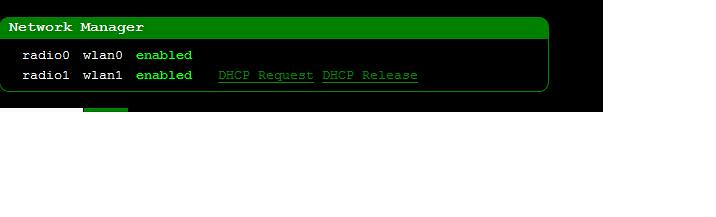

Anker Astro3 10000 Mah
in WiFi Pineapple Mark IV
Posted
(see photo)
http://www.noots.org.uk/images/usb.jpg